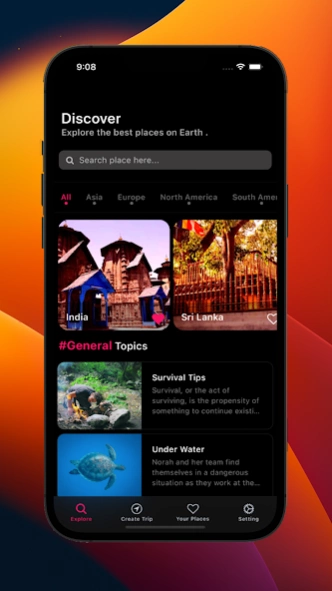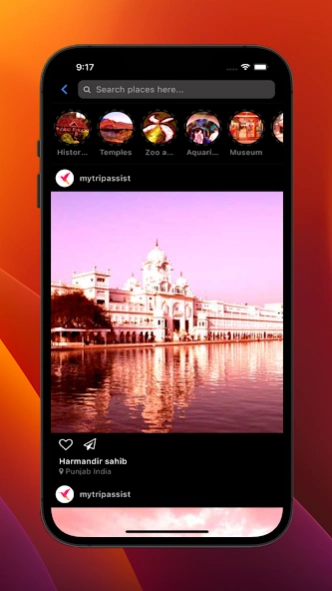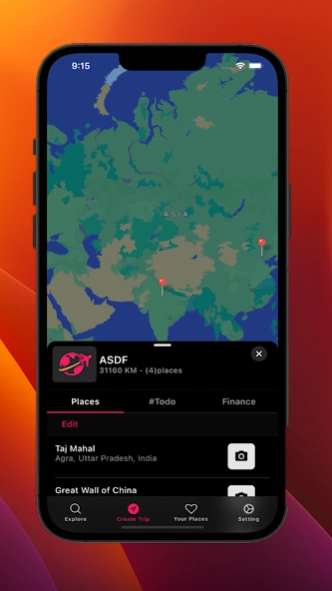TripAssist: Attractions, Route 5.4.0
Free Version
Publisher Description
TripAssist: Attractions, Route - Trip Assist tourism & travel Guide Application. We provides attractions & routes
Trip Assist tourism & travel Guide Application. We provides various tourist locations from all over the world and also guides people to reach the places via Map navigation.
Trip Assist help you to plan your trip by your self. We provide information on tourist places to visit in your lifetime.
Trip Assist will assist you by providing the details of the tourist destinations, directions to reach, its nearby attractions, pictures and also provides videos as per your interest.
Discover great places nearby you. Beaches, historical places(regional, ancient civilizations, unesco heritage sites), forts , hills, water falls , museum, water sports, modern cities.
Save and organize traveler recommended places.
We are providing facilities to save and organise your favourite places. See your saves on a map, as well as share socially. Has weather info of attractions and feature to filter out the destination based on category, location, state, country, continents and type of tours.
About TripAssist: Attractions, Route
TripAssist: Attractions, Route is a free app for Android published in the Recreation list of apps, part of Home & Hobby.
The company that develops TripAssist: Attractions, Route is saraganabavan. The latest version released by its developer is 5.4.0.
To install TripAssist: Attractions, Route on your Android device, just click the green Continue To App button above to start the installation process. The app is listed on our website since 2023-02-15 and was downloaded 1 times. We have already checked if the download link is safe, however for your own protection we recommend that you scan the downloaded app with your antivirus. Your antivirus may detect the TripAssist: Attractions, Route as malware as malware if the download link to com.saraganabavan.tourism is broken.
How to install TripAssist: Attractions, Route on your Android device:
- Click on the Continue To App button on our website. This will redirect you to Google Play.
- Once the TripAssist: Attractions, Route is shown in the Google Play listing of your Android device, you can start its download and installation. Tap on the Install button located below the search bar and to the right of the app icon.
- A pop-up window with the permissions required by TripAssist: Attractions, Route will be shown. Click on Accept to continue the process.
- TripAssist: Attractions, Route will be downloaded onto your device, displaying a progress. Once the download completes, the installation will start and you'll get a notification after the installation is finished.